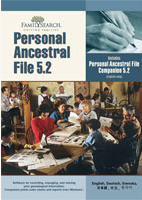 The other day I was working with my mom, Cheri Benton and she needed her line of geneology in a PAF file. Well all I had was my complete file starting with me and including all my geneology and Carrie’s geneology as well. How do I get my mom’s information out and not include all the rest of the geneology found in the file?
The other day I was working with my mom, Cheri Benton and she needed her line of geneology in a PAF file. Well all I had was my complete file starting with me and including all my geneology and Carrie’s geneology as well. How do I get my mom’s information out and not include all the rest of the geneology found in the file?
This article is a tutorial on how to split a PAF file working in PAF 5.2. Heather requested this as well so here it is!
Splitting a PAF file in PAF 5.2
- First open the PAF file in PAF 5.2. If you only have the file as a GEDCOM file then you will need to create a new paf file and import the GEDCOM file into the new PAF file.
- As you can see from my example below (click on the image to see it full size) I have my complete line with both my parents shown. Not shown is my wife and her parents and ancestors. For this example I will split the PAF file starting with my mom.
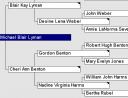
- To split your PAF file go to the File menu and select the “Export” option from the drop down menu. You should see the screen below. Notice how I have selected the “Partial” option at the bottom left of the screen under the filter section.

- Once you have selected the partial option on the export screen click the “select” button and it will open the “Select Individuals” screen shown below. Do a search for the individual that you want to start the file with… In my example I selected Cheri Benton, my mother. On the bottom left of the screen you see the option for relationship filter. It is set to ancestors which is what we want in this example.

- Now click the select button and it will give you the options to select which ancestors you would like to include. I left the the default options and then clicked “OK” which brought me back to the “Select Individuals” screen.

- I also selected “OK” on the select individuals screen which brings me back to the export screen. On the export screen it now shows you how many individuals you have selected to export, in my example 712. I now clicked export and selected the location where I wanted to save this file as well as what I wanted to call it.

Hope this has been helpful. Let me know if you have any thoughts or comments!
Mike,
You have something wrong. Robert Hugh Benton was my uncle. My father, Reuben and Robert were brothers. Their father was Hugh Henry Benton and Mary Abby Morse.
Cousin Joan